*Disclaimer: I have never used an iPad mini, but I use a normal iPad on a regular basis.
I assume the difference between a regular and mini are size and space available
Kindle Fire HDX
♡ Storage Space & Prices*: 16 GB ($229), 32GB ($269), 64GB ($309)
*This is the price WITH special offers (basically advertisements on the lock screen)
♡ Screen Size: 7"
♡ Camera: Front facing HD, no back facing
♡ Weight: 10.7 oz
♡ Resolution: 1920 x 1200 (323 ppi)
♡ Battery Life**: 11 hours (mixed use), 17 hours (reading)
**this info is from Amazon and not my actual experience
♡ Connects to Wi-Fi (can also use on a data plan)
iPad Mini
♡ Storage Space & Prices: 16GB ($299), /with Retina Display 16GB ($399), 32GB ($499), 64GB ($599), 128GB ($699)
♡ Screen Size: 7.87"
♡ Camera: Front and Back facing camera
♡ Weight: 0.68 lbs /with Retina Display 0.73 lbs
♡ Resolution: 1024 x 768 (163 ppi) /with Retina Display 2048 x 1536 (326 ppi)
♡ Battery Life*: 10 of web-surfing on Wi-Fi
*This info is from Apple and not my actual experience
♡ Connects to Wi-Fi (can also use on a data plan)
Now that I have compared the technical differences, I have to honestly say that if I could go back, I would choose the iPad Mini. Granted, I really like my Kindle Fire HDX. It gets the job done and I can read easily on it, but it doesn't compare with the functionality of an iPad. With my Kindle, I just feel so limited compared to what an iPad can do. It doesn't have many setting adjustments, the staple Utility apps (ex: calculator, alarms, compass, voice memos, weather, etc). It uses apps from the Android store (and still not all are compatible), so the apps that can be used on the Kindle seem quite limited compared to the iPad. There have actually been a few apps that would help me with my classes that are available in the Apple App Store but not the Kindle's. With an iPad, there is much more room for personalization and customization, such as being able to change the background. The Special Offers can get a little bit annoying, especially if you are used to making your own lock screen. Overall, the iPad Mini is a bit more user friendly. I also think it's easier to use, but that may just come from my experience with Apple products. If you are buying the Kindle only for the eBooks, then I suggest just buying the iPad Mini and downloading the Kindle app. Although the image on the Kindle is sharper, it isn't enough for me to prefer it over the iPad.
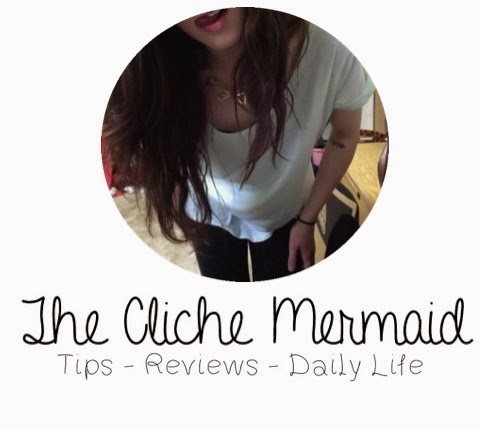










0 comments:
Post a Comment